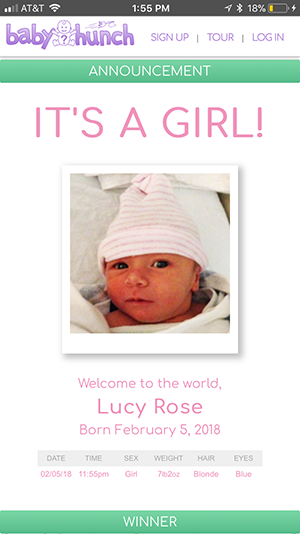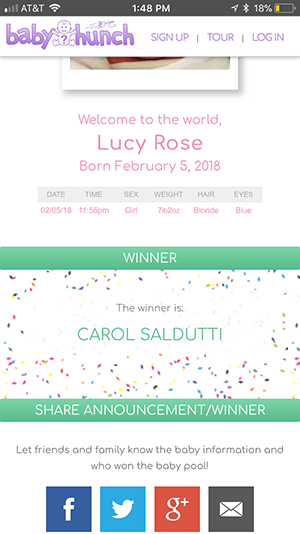BabyHunch Tour
Getting Started
In order to start a baby pool, create an account with your email address.
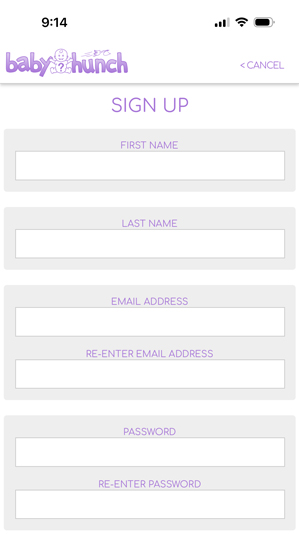
Once you have an account and are logged in, you can then ceate a baby pool...
Creating a Baby Pool
Choose the details for your pool, starting with whether it's for a single baby, twins or triplets and ending with the option to upload an image, with a ton of other options in between, including choosing which categories can be guessed, your preferred date format, time format, units of measurement, and so much more!
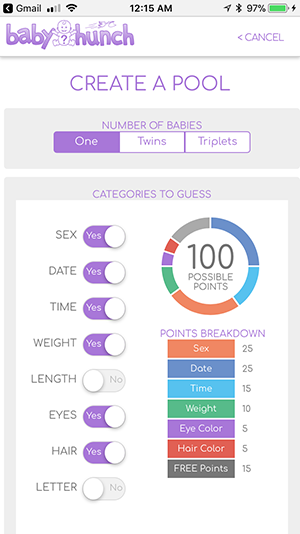
Inviting Participants
Once your pool is ready, click "Share/Invite" to let friends and family know about it via Facebook, Twitter, Google+ and/or good old email.
NOTE: People you invite do NOT need to create an account. This is a big advantage of BabyHunch Baby Pools. Only the person who creates the pool has to create an account. Everyone else simply enters their hunches. In general, most people don't like having to create an account. With BabyHunch, they don't have to.
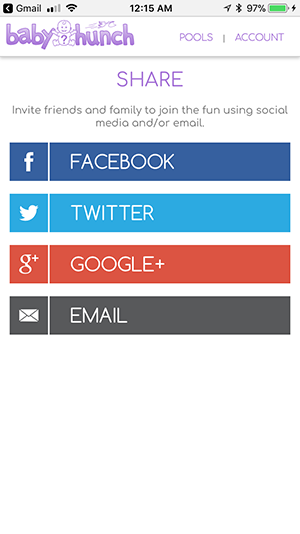
The link you share with everyone will take them to the pool page...
The Pool Page
The pool page stores all the info about a pool and is where everyone goes to add their hunches...
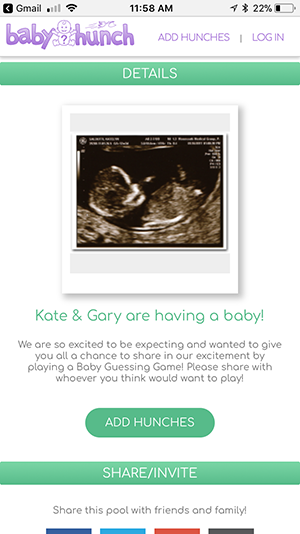
Below shows how the hunches appear on the pool page...
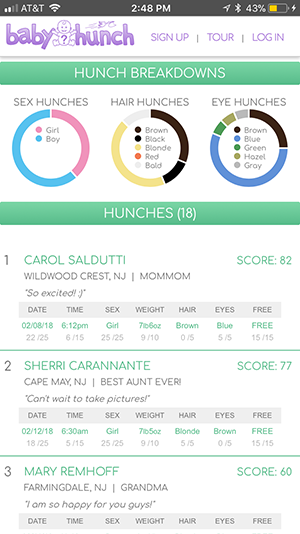
Adding Hunches
You and whoever you invite will simply click the "Add Hunches" button on the pool page. Whichever categories are being guessed will appear with a large question mark...
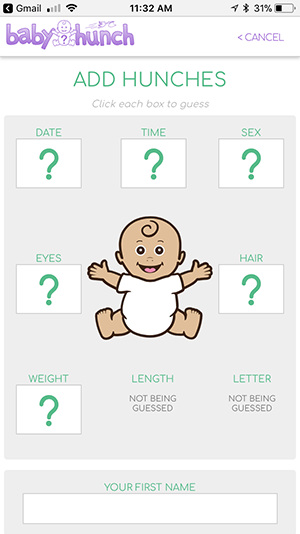
When you click a question mark, a box opens to allow you to make your guess. For example, here is how the date-picker looks...
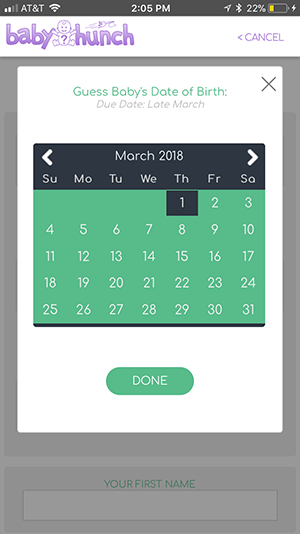
Announcing the Baby & Declaring a Winner
Once baby arrives and you enter their actual info, scores will be automatically calculated and a winner will be declared.